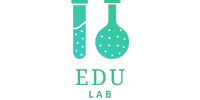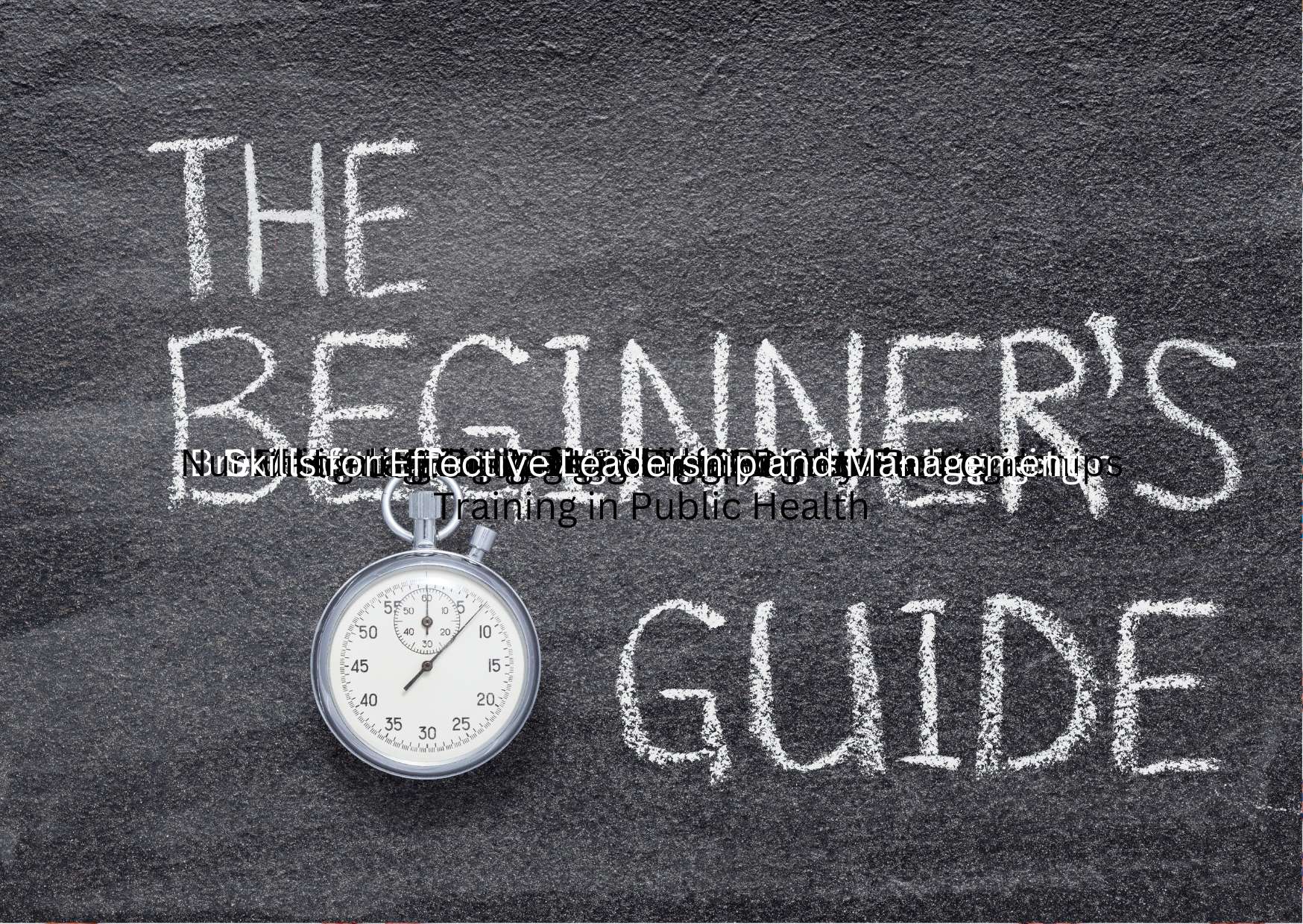Title: Windows 10 Essentials: Fast-track Beginner’s Course
Introduction: Welcome to the Windows 10 Essentials: Fast-track Beginner’s Course! In today’s digital age, proficiency in operating systems like Windows 10 is essential for personal and professional success. Whether you’re a novice user looking to navigate your way around Windows 10 or an experienced individual seeking to enhance your skills, this course is designed to cater to your needs. Let’s dive into the essentials of this comprehensive program.
Essentials of Course: The Windows 10 Essentials course is meticulously crafted to provide a comprehensive understanding of Microsoft’s latest operating system. From basic navigation to advanced features, this course covers everything you need to know to become proficient in using Windows 10. Our expert instructors have curated the curriculum to ensure that learners of all levels can benefit from this course.
Why Course Matters: In today’s tech-driven world, proficiency in using operating systems like Windows 10 is crucial. Whether you’re a student, professional, or simply someone who wants to stay updated with the latest technology trends, mastering Windows 10 can open up a world of opportunities for you. With our Fast-track Beginner’s Course, you can quickly acquire the skills you need to navigate Windows 10 with ease and confidence.
What You’ll Learn: Throughout this course, you’ll embark on a journey to master the essential features and functionalities of Windows 10. Some of the key topics covered include:
- Understanding the Windows 10 interface and navigation
- Managing files and folders effectively
- Customizing settings to suit your preferences
- Utilizing built-in apps and tools for productivity
- Exploring the Microsoft Store for additional resources
- Troubleshooting common issues and errors
By the end of the course, you’ll have a solid grasp of Windows 10 fundamentals and be ready to tackle various tasks with efficiency and proficiency.
Who Should Take This Course: This course is ideal for:
- Beginners who are new to Windows 10 and want to learn the basics.
- Users who want to upgrade their skills and become more proficient in using Windows 10.
- Professionals who require knowledge of Windows 10 for their job roles.
- Students who want to enhance their computer literacy and productivity.
No prior experience with Windows 10 is required to enroll in this course. Whether you’re a complete novice or have some familiarity with the operating system, our course is designed to accommodate learners of all levels.
Course Format: The Windows 10 Essentials course is delivered in a convenient online format, allowing you to learn at your own pace and schedule. The course consists of a series of video lessons, supplemented with quizzes, assignments, and hands-on exercises to reinforce your learning. Additionally, you’ll have access to downloadable resources and support from our team of experienced instructors.
Benefits of Taking This Course: Enrolling in the Windows 10 Essentials: Fast-track Beginner’s Course offers numerous benefits, including:
- Gain valuable skills: Learn essential Windows 10 skills that are in demand in today’s job market.
- Improve productivity: Discover tips and tricks to streamline your workflow and maximize your efficiency.
- Boost confidence: Build confidence in using Windows 10 through hands-on practice and expert guidance.
- Flexible learning: Study at your own pace and convenience from anywhere with an internet connection.
- Supportive community: Join a community of learners and interact with instructors for guidance and support.
Enroll Today: Don’t miss out on the opportunity to master Windows 10 essentials with our Fast-track Beginner’s Course. Enroll today to start your journey towards becoming a proficient Windows 10 user. Whether you’re a beginner or looking to upgrade your skills, this course is your gateway to unlocking the full potential of Windows 10. Join us and take the first step towards computer literacy and productivity!