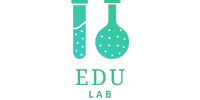VBA Essentials: Excel Automation Proficiency
Are you ready to take your Excel skills to the next level and become proficient in VBA (Visual Basic for Applications) for automation? Our comprehensive “VBA Essentials: Excel Automation Proficiency” course is designed to equip you with the knowledge, skills, and techniques needed to automate tasks and streamline workflows in Excel using VBA. Whether you’re a business professional, data analyst, accountant, or anyone looking to enhance your productivity and efficiency in Excel, this course will provide you with the tools and expertise needed to succeed.
Essentials of Course:
Our VBA Essentials: Excel Automation Proficiency course covers essential topics related to VBA programming, including macros, loops, conditional statements, user-defined functions, and more. From understanding the basics of VBA to creating advanced automation solutions, you’ll learn how to leverage VBA to automate repetitive tasks, manipulate data, and build powerful Excel applications. Through a combination of video tutorials, hands-on exercises, and real-world examples, you’ll gain the knowledge and confidence needed to become proficient in VBA programming.
Why Course Matters:
In today’s data-driven world, Excel automation skills are in high demand across various industries. By completing our VBA Essentials: Excel Automation Proficiency course, you’ll not only gain a deeper understanding of VBA programming but also learn how to apply it to real-world scenarios to improve your productivity and efficiency. Whether you’re looking to automate reporting processes, analyze large datasets, or build custom solutions in Excel, this course will provide you with the skills and expertise needed to succeed.
What You’ll Learn:
- The fundamentals of VBA programming and how it integrates with Excel.
- How to record and edit macros to automate repetitive tasks in Excel.
- Techniques for writing VBA code to manipulate data, perform calculations, and create custom functions.
- Strategies for working with ranges, worksheets, and workbooks in Excel using VBA.
- Tips for debugging and troubleshooting VBA code to ensure smooth execution.
- Ways to customize the Excel user interface and create interactive applications using VBA forms and controls.
- Best practices for organizing and managing VBA projects for scalability and maintainability.
- How to integrate VBA with other Microsoft Office applications and external data sources for enhanced automation.
Who Should Take This Course:
Our VBA Essentials: Excel Automation Proficiency course is suitable for anyone looking to enhance their Excel skills and become proficient in VBA programming, including:
- Business professionals and office administrators seeking to automate repetitive tasks and streamline workflows in Excel.
- Data analysts and financial analysts wanting to leverage VBA for data manipulation, analysis, and reporting.
- Accountants and finance professionals looking to improve efficiency and accuracy in Excel-based processes.
- IT professionals and software developers interested in extending Excel’s functionality through VBA programming.
- Anyone looking to enhance their resume and career prospects by acquiring in-demand Excel automation skills.
Whether you’re new to VBA programming or looking to enhance your existing skills, this course will provide you with the knowledge and resources needed to succeed in Excel automation.
Course Format:
Our VBA Essentials: Excel Automation Proficiency course is delivered entirely online, allowing you to learn at your own pace and on your own schedule. You’ll have access to a variety of multimedia resources, including video tutorials, downloadable resources, and interactive exercises. Our user-friendly learning platform makes it easy to track your progress, engage with course materials, and connect with fellow participants for support and collaboration.
Benefits of Taking This Course:
- Gain the knowledge and skills needed to become proficient in VBA programming for Excel automation.
- Increase your productivity and efficiency by automating repetitive tasks and workflows in Excel.
- Improve accuracy and consistency in data analysis, reporting, and decision-making processes.
- Build custom solutions and applications in Excel to meet the specific needs of your business or organization.
- Enhance your resume and career prospects with in-demand Excel automation skills.
- Join a community of like-minded professionals and Excel enthusiasts and exchange ideas, tips, and best practices for VBA programming.
Enroll Today:
Ready to unlock the full potential of Excel with VBA automation expertise? Enroll in our VBA Essentials: Excel Automation Proficiency course today and take your Excel skills to the next level. With our comprehensive curriculum, expert instruction, and flexible online format, you’ll have everything you need to succeed in Excel automation. Don’t wait any longer – sign up now and start automating your way to Excel mastery!