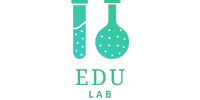Microsoft Teams Proficiency Training: Online – Mastering Collaboration and Communication
In today’s digital workplace, effective collaboration and communication are essential for productivity and success. The “Microsoft Teams Proficiency Training: Online” course offers comprehensive training for individuals and teams seeking to harness the full potential of Microsoft Teams. Whether you’re new to the platform or looking to enhance your skills, this course provides the knowledge and tools needed to become proficient in Microsoft Teams and streamline collaboration in your organization.
Essentials of Course:
This online training course covers all the essential features and functions of Microsoft Teams, including chat, meetings, file sharing, collaboration tools, and integrations with other Microsoft Office applications. Participants will learn how to create and manage teams, channels, and conversations, schedule and join meetings, share files and documents, collaborate on projects in real-time, and customize their Teams experience to suit their needs. With practical exercises and hands-on tutorials, participants will gain confidence in using Microsoft Teams to enhance communication and collaboration within their organization.
Why Course Matters:
The “Microsoft Teams Proficiency Training: Online” course matters because Microsoft Teams has become a cornerstone of modern workplace communication and collaboration. By mastering Microsoft Teams, individuals and teams can improve efficiency, streamline workflows, and foster better teamwork and communication, whether they’re working in the office, remotely, or in a hybrid environment. With organizations increasingly adopting Microsoft Teams as their primary collaboration platform, proficiency in Teams has become a valuable skill for professionals across industries.
What You’ll Learn:
Throughout this course, participants will acquire practical skills and knowledge essential for leveraging Microsoft Teams effectively. Key learning objectives include:
- Navigating the Microsoft Teams interface and understanding its core features and functions.
- Creating and managing teams, channels, and conversations to facilitate collaboration.
- Scheduling and joining meetings, managing meeting options, and utilizing meeting features such as chat, screen sharing, and recording.
- Sharing files and documents within Teams, collaborating on documents in real-time, and managing file permissions.
- Using chat and messaging features to communicate with colleagues, share updates, and collaborate on projects.
- Integrating Microsoft Teams with other Microsoft Office applications, such as Outlook, SharePoint, and OneDrive.
- Customizing Teams settings and notifications to optimize productivity and user experience.
Who Should Take This Course:
This course is suitable for a wide range of individuals and teams seeking to enhance their proficiency in Microsoft Teams, including:
- Business professionals, managers, and executives looking to improve collaboration and communication within their organization.
- Remote workers and distributed teams seeking to maximize productivity and efficiency in virtual work environments.
- IT administrators and support staff responsible for deploying and managing Microsoft Teams within their organization.
- Educators and trainers seeking to leverage Microsoft Teams for remote learning and virtual classroom environments.
- Anyone interested in gaining valuable skills in Microsoft Teams for personal or professional development.
Course Format:
The “Microsoft Teams Proficiency Training: Online” course offers a flexible and convenient learning experience, with self-paced modules and interactive exercises. Participants can access course materials from any device with an internet connection, allowing for convenient learning anytime, anywhere. The course includes video tutorials, step-by-step guides, and hands-on exercises to reinforce learning and enhance retention. Participants will also have access to virtual workshops and live Q&A sessions with instructors to address specific questions and challenges.
Benefits of Taking This Course:
By enrolling in the “Microsoft Teams Proficiency Training: Online” course, participants can enjoy numerous benefits, including:
- Enhanced proficiency in Microsoft Teams, empowering individuals and teams to collaborate more effectively and efficiently.
- Increased productivity and streamlined workflows through optimized use of Microsoft Teams features and functions.
- Improved communication and teamwork within organizations, leading to better outcomes and results.
- Greater flexibility and adaptability in virtual work environments, enabling remote and distributed teams to work seamlessly together.
- Professional recognition and certification of Microsoft Teams proficiency, enhancing career prospects and opportunities.
- Access to valuable resources and best practices for maximizing the benefits of Microsoft Teams in the workplace.
- Lifelong access to course materials and updates, ensuring ongoing relevance and value in leveraging Microsoft Teams for collaboration and communication.
Enroll Today:
Don’t miss the opportunity to become proficient in Microsoft Teams and unlock new possibilities for collaboration and communication in your organization. Enroll in the “Microsoft Teams Proficiency Training: Online” course today and take the first step towards mastering this essential tool for modern workplace productivity. Whether you’re a beginner or an experienced user looking to level up your skills, this course provides the training and resources you need to succeed with Microsoft Teams. Join thousands of professionals who have transformed their collaboration experience with Microsoft Teams. Enroll today and elevate your teamwork to new heights!