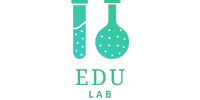Microsoft Excel 2019 Essentials
Are you looking to master Microsoft Excel 2019 and unlock its full potential for your personal and professional needs? Our comprehensive “Microsoft Excel 2019 Essentials” course is designed to provide you with the foundational knowledge and skills needed to excel in Excel. Whether you’re a beginner looking to learn the basics or an experienced user seeking to enhance your proficiency, this course will equip you with the essential tools and techniques to become a confident and efficient Excel user.
Essentials of Course:
Our Microsoft Excel 2019 Essentials course covers essential topics to help you navigate Excel with ease and efficiency. From understanding the interface and basic functions to performing complex data analysis and visualization, you’ll learn everything you need to know to become proficient in Excel 2019. Through a combination of video tutorials, hands-on exercises, and real-world examples, you’ll gain the confidence and competence needed to tackle any task in Excel.
Why Course Matters:
Excel is a powerful tool used by individuals and businesses across various industries for data analysis, reporting, budgeting, planning, and more. By completing our Microsoft Excel 2019 Essentials course, you’ll not only gain a deeper understanding of Excel’s features and capabilities but also increase your productivity and efficiency in performing everyday tasks. Whether you’re a student, professional, or entrepreneur, Excel proficiency is a valuable skill that can enhance your career prospects and improve your effectiveness in various roles.
What You’ll Learn:
- The basics of Excel 2019, including navigating the interface, entering data, and formatting worksheets.
- Essential functions and formulas for performing calculations and data analysis.
- Techniques for organizing and managing data effectively using tables, filters, and sorting.
- Tips for creating professional-looking charts and graphs to visualize your data.
- Strategies for working with multiple worksheets and workbooks in Excel.
- How to use advanced features such as pivot tables, macros, and conditional formatting to streamline your workflow.
- Best practices for collaborating with others and sharing your Excel workbooks securely.
- How to customize Excel to suit your preferences and workflow, including keyboard shortcuts and personalized settings.
Who Should Take This Course:
Our Microsoft Excel 2019 Essentials course is suitable for anyone looking to enhance their Excel skills and become more proficient in using Excel for personal or professional purposes, including:
- Students seeking to improve their academic performance and prepare for future careers.
- Professionals in business, finance, accounting, marketing, and other fields who rely on Excel for data analysis and reporting.
- Entrepreneurs and small business owners looking to manage finances, track expenses, and analyze business data.
- Administrators and office workers responsible for creating and managing spreadsheets and reports.
- Anyone interested in learning a valuable and versatile skill that can enhance their productivity and effectiveness in various roles.
Whether you’re new to Excel or looking to refresh your skills, this course will provide you with the knowledge and resources needed to succeed in Excel 2019.
Course Format:
Our Microsoft Excel 2019 Essentials course is delivered entirely online, allowing you to learn at your own pace and on your own schedule. You’ll have access to a variety of multimedia resources, including video tutorials, downloadable resources, and interactive exercises. Our user-friendly learning platform makes it easy to track your progress, engage with course materials, and practice your skills in a simulated Excel environment.
Benefits of Taking This Course:
- Gain the foundational knowledge and skills needed to excel in Excel 2019.
- Increase your productivity and efficiency in performing everyday tasks in Excel.
- Enhance your career prospects and marketability by acquiring valuable Excel skills.
- Improve your ability to analyze data, create reports, and make informed decisions.
- Gain confidence in using Excel’s features and functions to tackle any task or project.
- Access to a supportive learning community and expert guidance from experienced instructors.
- Flexibility to learn at your own pace and on your own schedule, from anywhere with an internet connection.
Enroll Today:
Ready to take your Excel skills to the next level with Microsoft Excel 2019 Essentials? Enroll in our course today and start your journey towards Excel proficiency. With our comprehensive curriculum, expert instruction, and flexible online format, you’ll have everything you need to succeed in Excel 2019. Don’t wait any longer – sign up now and unlock the full potential of Excel for your personal and professional growth!