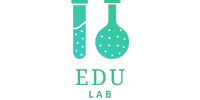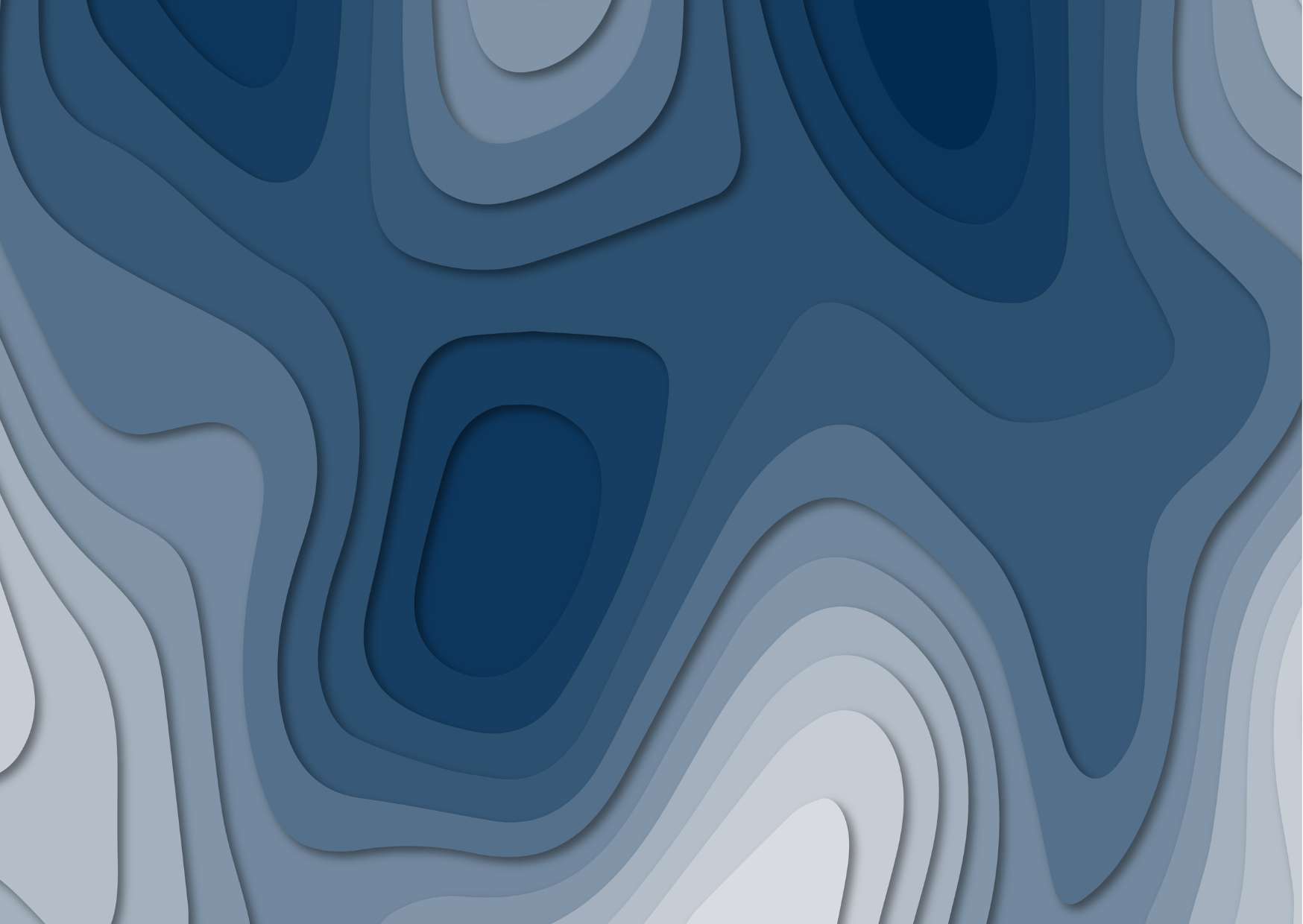Mastering Basics of Illustrator CC: Advanced Techniques
Welcome to the ultimate guide for taking your Illustrator skills to the next level with the “Mastering Basics of Illustrator CC: Advanced Techniques” course. Whether you’re a beginner looking to expand your knowledge or a seasoned user seeking to refine your skills, this course is designed to equip you with advanced techniques and strategies for creating stunning artwork in Adobe Illustrator CC. Let’s explore why this course is essential and how it can help you unleash your creativity like never before.
Essentials of Course: The “Mastering Basics of Illustrator CC: Advanced Techniques” course is your comprehensive resource for mastering the essential tools and features of Adobe Illustrator CC and elevating your design capabilities to new heights. From advanced drawing techniques and precision editing to complex vector manipulation and graphic effects, this course covers everything you need to know to create professional-quality artwork with confidence and precision. Whether you’re a graphic designer, illustrator, web designer, or digital artist, this course will empower you to unlock the full potential of Adobe Illustrator CC.
Why Course Matters: Adobe Illustrator CC is a powerful tool for creating vector graphics and illustrations, but mastering its advanced features and techniques can be challenging without proper guidance. This course matters because it provides you with the knowledge, skills, and confidence needed to tackle complex design projects and bring your creative vision to life. By mastering advanced Illustrator techniques, you’ll be able to create stunning artwork, enhance your professional portfolio, and stand out in a competitive industry. Whether you’re pursuing a career in design or simply looking to express your creativity, this course will help you achieve your goals with Adobe Illustrator CC.
What You’ll Learn: Throughout the “Mastering Basics of Illustrator CC: Advanced Techniques” course, you’ll learn:
- Advanced drawing techniques, including the use of the Pen Tool, Pencil Tool, and Shape Builder Tool, to create intricate shapes and designs.
- Precision editing techniques, such as anchor point manipulation and pathfinder operations, to refine and customize your artwork with precision.
- Complex vector manipulation techniques, such as clipping masks, compound paths, and envelope distortions, to create unique effects and transformations.
- Advanced typography techniques, including text manipulation, text effects, and typographic design principles, to enhance your designs with stunning typography.
- Graphic effects and styles, such as gradients, patterns, and brushes, to add depth, texture, and visual interest to your artwork.
- Workflow optimization techniques, including keyboard shortcuts, workspace customization, and automation tools, to streamline your design process and boost productivity.
Who Should Take This Course: This course is ideal for anyone looking to expand their skills in Adobe Illustrator CC and take their design capabilities to the next level. Whether you’re a beginner with basic knowledge of Illustrator or an experienced user looking to deepen your understanding of advanced techniques, this course is for you. Graphic designers, illustrators, web designers, digital artists, and anyone involved in creating vector graphics and illustrations will benefit from the comprehensive instruction and hands-on practice provided in this course.
Course Format: The “Mastering Basics of Illustrator CC: Advanced Techniques” course is delivered in a flexible and accessible format, allowing you to learn at your own pace and convenience. Key features of the course include:
- Video tutorials covering advanced Illustrator techniques and workflows, presented by experienced design professionals.
- Hands-on exercises and projects to apply course concepts and reinforce learning.
- Downloadable resources, including project files, cheat sheets, and reference guides, for ongoing practice and reference.
- Quizzes and assessments to track your progress and measure your understanding of course material.
- Access to an online community of fellow learners for collaboration, feedback, and support.
- Lifetime access to course materials, allowing you to revisit and review content as needed.
Benefits of Taking This Course: Enrolling in the “Mastering Basics of Illustrator CC: Advanced Techniques” course offers numerous benefits, including:
- Advanced Design Skills: Gain mastery over advanced Illustrator techniques and workflows, empowering you to create professional-quality artwork with confidence.
- Expanded Creativity: Unlock new possibilities for creativity and expression by learning how to leverage Illustrator’s advanced features and tools.
- Professional Portfolio: Enhance your professional portfolio with stunning vector graphics, illustrations, and designs that showcase your advanced skills and creativity.
- Career Advancement: Stand out in a competitive industry and expand your career opportunities by mastering advanced Illustrator techniques and becoming a sought-after design professional.
- Increased Productivity: Streamline your design process and boost productivity with advanced workflow optimization techniques and automation tools.
- Personal Satisfaction: Experience the satisfaction and fulfillment of mastering a powerful design tool and creating artwork that reflects your unique vision and style.
Enroll Today: Don’t miss out on the opportunity to take your Illustrator skills to the next level and unlock your full creative potential. Enroll in the “Mastering Basics of Illustrator CC: Advanced Techniques” course today and embark on a journey of advanced design mastery with Adobe Illustrator CC.
Ready to elevate your design skills and create stunning artwork with Adobe Illustrator CC? Enroll in the “Mastering Basics of Illustrator CC: Advanced Techniques” course today!